A congregation of the United Church of Canada
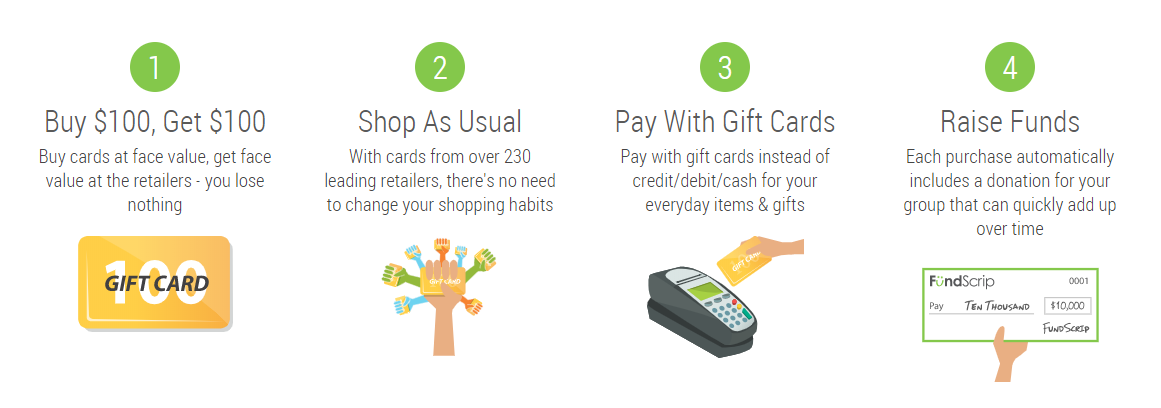

How to purchase cards:
Step 1: Log In
Create a login by adding your first name, last name, email, postal code, phone number, and create a password. Already a supporter? Simply login using your information!
Pro Tip: Using this link will ensure that Faith United Church is already your chosen group. That means one less step!
Step 2: Find Your Cards
Choose your gift cards! Either search for specific retailers in the “retailer name” search bar (top right corner) or click “Categories” for a list of card types available. Monthly Promotions will also be available from this main home screen.
Pro Tip: When you choose your card(s) make sure to select the province they are valid in if the store is province specific.
Pro Tip: The percentage next to a card shows how much of the purchase price will be donated back to Faith United Church by FundScrip!
Step 3: Finalize Your Order Details
Once you’ve selected your cards and are ready to check out, your shopping cart will need some more information if this is your first order. Once these settings are input and saved, this step will be even quicker for future purchases!
Step 4: Payment and Check Out
3 payment options are available: Electronic Funds Transfer (EFT), Credit Card, or Online Bill Payment. Whichever you select, the site will easily walk you through the initializing process.
EFT – e-transfer (no fee, no change to donation %)
Credit Card – Mastercard or Visa (donations are reduced by 1.99% to accommodate fees)
Online Bill Payment – creating FundScrip as a payee (no fee, no change to donation %)
Pro Tip: Online Bill Payment can take up to 3 business days to process, meaning your order will only be processed once payment has been received.
Once this stage is complete, you are ready to check out! Your order will be processed and a confirmation message will be sent to the email you provided for your login.

